The latest version (4.2.1) of Oracle Big Data Lite VM, among many additions, now includes also the much-expected Oracle Big Data Discovery (v. 1.1), which I had not played with so far (it is a new product); so I thought to take it for a ride.
Since my test data included geolocation attributes (latitude/longitude), one of the first things I was eager to try was some map visualization; after failing again and again to come up with even the simplest map viz, I started digging into the documentation.
The Map component of the Big Data Discovery (BDD) uses Oracle MapViewer to display the map (see ‘Configuring the Map connection to Oracle MapViewer‘ in BDD documentation); the URL for the connection is set in Configuration Options (upper right screen corner) -> Control Panel -> Studio Settings -> df.mapViewer, as shown below:
The df.mapViewer parameter was correctly set to its default value, i.e. the public instance of Oracle MapViewer; nevertheless, I could not render any map visualizations…
After some more digging and experimentation, it turned out that, for some reason, in this version of the VM appliance, the domain name elocation.oracle.com was included in the /etc/hosts file, as an alias for the localhost 127.0.0.1 (scroll right):
[oracle@bigdatalite ~]$ cat /etc/hosts 127.0.0.1 bigdatalite.localdomain bigdatalite localhost localhost.localdomain localhost4 localhost4.localdomain4 kvhost01 kvhost02 kvhost03 kvhost04 kvhost05 elocation.oracle.com ::1 localhost localhost.localdomain localhost6 localhost6.localdomain6
So, after editing the file to remove the subject domain name (you will need superuser privileges with su), I was at last able to see some map visualizations (more in the next post).
A final note: it had already struck me as kind of unusual for my taste that the help button (upper right) leads to the video tutorials of the BDD Learning Library, instead of the official documentation, as one might expect; so, if you would like to change this, just set accordingly the df.helplink parameter shown in the image above.
Consider this post a little warm-up, and stay tuned for more stuff regarding Oracle Big Data Discovery (coming shortly)…
- Streaming data from Raspberry Pi to Oracle NoSQL via Node-RED - February 13, 2017
- Dynamically switch Keras backend in Jupyter notebooks - January 10, 2017
- sparklyr: a test drive on YARN - November 7, 2016

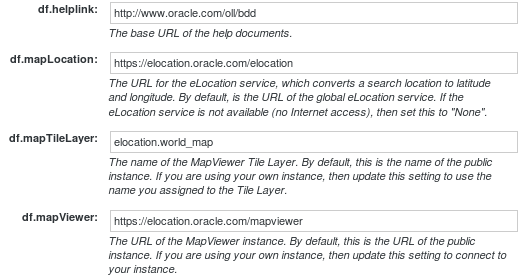
[…] just in case you are also going to use Oracle Big Data Discovery in the VM, be sure to check this post too for a configuration […]